Convert MKV to 3D SBS MP4 for Watching on Zeiss VR One with iPhone 6
Summary: In this article, you’ll learn how to convert MKV to 3D SBS MP4 for watching on Zeiss VR One with iPhone 6.

The MKV is an open standard free container format, a file format that can hold an unlimited number of audio, video, subtitle tracks or picture in one file. This format offers a richer media experience than any other current format, this makes MKV a popular choice for making back-ups of DVD and Blu-ray discs that you could also play on a computer connected to a TV.
A German company Carl Zeiss just announced VR One, a virtual reality headset for use with a smartphone to give you access to immersive 3D videos, games and augmented reality. The VR One Cinema app can play .mov, .mp4 file formats. It also can play a side-by-side 3D formatted 3D video. Zeiss VR One currently has two trays available- Samsung Galaxy S5 and iPhone 6. Put your 3D MP4/MOV movies into these two smart phones, you can easily go into the world of virtual and augmented reality.
Want to enjoy your MKV files on Zeiss VR One with iPhone 6 with ease? In fact, it’s an easy job. You just need a right program and convert MKV to 3D SBS MP4 for smoothly playing on Zeiss VR One via iPhone 6. Here Pavtube Video Converter is highly recommended, you can get this job done perfectly. With the latest version 4.8.6.5, this program adds Apple ProRes as output, supports encoding to H.265 MKV and is compatible with Sony/LG/Samsung/Panasonic TVs. If you are running on Mac operating system, you can refer to the equivalent version- Pavtube Video Converter for Mac (review). It works well even on the latest Mac OS X El Capitan.


Other Download:
- Pavtube old official address: http://www.pavtube.com/video_converter/
- Amazon Download: http://download.cnet.com/Pavtube-Video-Converter/3000-2194_4-75734821.html
- Cnet Download: http://download.cnet.com/Pavtube-Video-Converter/3000-2194_4-75734821.html
How to convert MKV to 3D SBS MP4 for watching on Zeiss VR One with iPhone 6?
Step 1: Download, install and run the corresponding program. Click “Add Video” or “Add from folder” to load your MKV files.

Step 2: Click the “Format” bar and select “3D Video>>MP4 Side-by-Side 3D Video (*.mp4)” as output format.
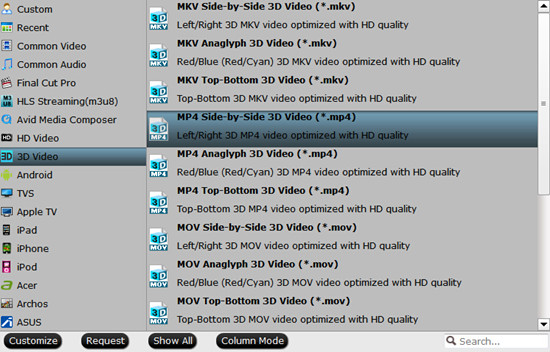
Step 3: Click “Settings” button to customize the output video and audio settings by yourself. But if you are not good at it, you’d better use the default parameters, they will ensure you a good balance between file size and image quality basically. You can change the resolution, bit rate, frame rate as you need.
Step 4: Go back to the main interface, hit the big button “Convert” there.
Conclusion: There is no need for waiting for a long time. We can receive the best output files nicely. After conversion, you can get the generated files by hitting “Open” button. You can simply add the keyword “SBS” to the file name of the video, and the app will automatically show the correct content for each eye.
Source: http://www.video-pedia.com/2015/08/25/watch-mkv-on-zeiss-vr-one/
Further Reading:
- Convert XAVC to 3D SBS MP4 for Watching on Zeiss VR One via iPhone 6
- Convert AVI to 3D MP4 for Playing on Zeiss VR One with Galaxy S4/S5/S6
- Top-ranked M3U8 Converter for Windows Reviewed
- GoPro 4K to ProRes 4K Workflow: Edit GoPro Hero4 4K Videos in FCP
- Edit C100 Mark II AVCHD MTS in DaVinci Resolve 9/10/11 on Mac
- Get Sony Camera Video to Play on Apple TV
- How to Play MP4 on Xbox 360 successfully?


India vs Pakistan Live
ReplyDeleteConvert Mkv To 3D Sbs Mp4 For Watching On Zeiss Vr One With Iphone 6 >>>>> Download Now
Delete>>>>> Download Full
Convert Mkv To 3D Sbs Mp4 For Watching On Zeiss Vr One With Iphone 6 >>>>> Download LINK
>>>>> Download Now
Convert Mkv To 3D Sbs Mp4 For Watching On Zeiss Vr One With Iphone 6 >>>>> Download Full
>>>>> Download LINK rv
India vs Pakistan Live
ReplyDeletewatch barcelona vs Real Madrid Live stream online free
ReplyDeletebarcelona vs Real Madrid Live stream
watch barcelona vs Real Madrid Live stream online free
ReplyDeletebarcelona vs Real Madrid Live stream
barcelona vs Real Madrid Video Highlights
You may have got a 3D camcorder which record AVCHD MTS videos. You may like to watch Sony Handycam3D MTS on 3D LG TV, watch 3D AVCHD on PC or Mac. At this time, you need a 3D AVCHD to anaglyphic 3D converter to convert recorded 3D business news b
ReplyDeleteThanks for sharing such valuable info with us. webcric live streaming
ReplyDeletebest wifi camera
ReplyDeletecamera
best wifi camera
click here
cameras
Good post but I was wondering if you could write a litte more on this subject? I’d be very thankful if you could elaborate a little bit further. Appreciate it
ReplyDeleteFriendship Day Images 2018
Happy Friendship Day Photos 2018 Friendship Day Wallpapers
Happy Friendship Day Quotes 2018 – Messages, Status, SMS
Happy Friendship Day Wallpapers 2018 – Latest Collection Of Friendship Day Wallpapers
Happy Friendship Day Images 2018 – Download Friendship Day HD Images
50+ Happy Friendship Day Images, Pictures With Quotes, Messages & Wishes
Friendship Day Quotes 2018
Excellent post. SEE mine @ https://goandroidapk.com
ReplyDeleteSigue así con una bonita publicación de blog, un buen contenido entregado por ti. y también algunos temas como generador de códigos en vivo de Xbox
ReplyDeleteNice article thank you for sharing valuable information. There are different methods to get Robux and listed here are a few of them. 1. Join the membership member By joining membership members. Free Robux On Roblox 2019
ReplyDeletehttps://gamemaker-gamestore.business.site/posts/6168824808468192306
ReplyDeleteOnce again, this writer has published an astonishing article. It's simply remarkable to see such amazing work being done on this site. I think this is history in making, and people will remember this writer for a long time. If you have time you can check how to redeem a google play store promo code
ReplyDelete
ReplyDeleteKeep it up with a beautiful blog post, good content delivered by you. Started Now! Earn Free Robux
Thank you because you have been willing to share information with us. we will always appreciate all you have done here because I know you are very concerned with our. Hope you will love this one
ReplyDeleteI wanted to thank you for this great read!! I definitely enjoying every little bit of it I have you bookmarked to check out new stuff you postGet Free Robux
ReplyDeleteThe MKV is an open standard free container format, a file format that can hold an unlimited number of audio, video, subtitle tracks or picture in one file. Thats why i love it and when i Browse Content in Your iTunes Library
ReplyDeleteand use VR it looks awesome.
Hi! Here i am with GTA 5 APK for you just CLICK HERE and download now.
ReplyDeleteThis comment has been removed by the author.
ReplyDeleteThanks for sharing.
ReplyDeleteSpotify Premium APK for iOS
PPSSPP Gold APK for iOS
I recently came across your blog and have been reading along. I thought I would leave my first comment. I don’t know what to say except that I have enjoyed reading. Nice blog, I will keep visiting this blog very often free xbox gift cards
ReplyDeletekeep up the wonderful piece of work, I read feew posts on this site and I think that your site is very interesting and holds circles
ReplyDeleteof great info.and my friends are you find a Free Robux ?, if yes then you are on right place, so many people dont know
How to get free Robux.
Get Free Robux is a very easy thing nowdays.because of
Earn Free Robux - Redeem Instantly and
Free Robux - Earn and
Earn Free Robux these things helps you to get unlimited rolux.so many people find
free robux websites and through that they
earn robux today. in that they also earn
free robux codes and
Free Roblox Robux.
Nice post. I was checking constantly this blog and I am impressed! Extremely helpful information specially the last part I care for such info a lot. I was seeking this particular information for a very long time. Thank you and good luck! How to get iPhone 12 Pro For Free.
ReplyDelete
ReplyDeleteVery helpful information. The stuff is good and simple. I appreciate your work. Keep it up .. Rise and shine. check my blog
Very helpful information..The stuff is good and simple.I appreciate your work. Keep it up .. Rise and shine.Check my Blog visit here
ReplyDeleteThis is extremely helpful info! Everything is very interesting to learn and easy to understand. Take the given information. visit my article about Minecraft
ReplyDeleteClick Here
I really appreciate your support on this.
ReplyDeleteLook forward to hearing from you soon.
I’m happy to answer your questions, if you have any.
เล่นบาคาร่า
คาสิโนออนไลน์
คาสิโน
Many thanks for your kind invitation. I’ll join you.
ReplyDeleteWould you like to play cards?
Come to the party with me, please.
See you soon...
แจกเครดิตฟรี ฝากถอนง่าย
คาสิโน
คาสิโนออนไลน์
เล่นบาคาร่า
I found your post interesting to read and i want to say that this is a best post i have ever seen until now. Take a look at this article to Earn Free Google Play Codes Legally
ReplyDeleteThis blog is very nice.I appreciate your work.I found some interesting stuffs.you can also click here
ReplyDeleteClick Here
Good blog. I must apreciate your efforts. Written in positive manner and in easy to understand language. And you can check winrar a software for Creating self-extract files and Backup your files. You can check Winrar
ReplyDeleteVery interesting, good job and thanks for sharing such a good blog. Your article is so convincing that I never stop myself to say something about it. You’re doing a great job.click here
ReplyDeleteCheck here
Convert Mkv To 3D Sbs Mp4 For Watching On Zeiss Vr One With Iphone 6 >>>>> Download Now
ReplyDelete>>>>> Download Full
Convert Mkv To 3D Sbs Mp4 For Watching On Zeiss Vr One With Iphone 6 >>>>> Download LINK
>>>>> Download Now
Convert Mkv To 3D Sbs Mp4 For Watching On Zeiss Vr One With Iphone 6 >>>>> Download Full
>>>>> Download LINK aZ
I found your post interesting to read and I want to say that this is a best post I have ever seen until now it really makes me happy. This is very helpful information for newcomers. Thanks for it. Here I have one of the best Download DeSmuME emulator for your PC to enjoy gaming on windows and Mac.
ReplyDeleteHello sir, The information you share in this article is very useful. 3D Video Editing & Playing is most creative degree in today time. and your blog will really help them who is learning 3D Video Editing & Playing. They will get some more ideas from your blog. Thank you so much for posting this blog.here is the best DESMUME emulator for your windows 10 .update your old desmume and enjoy your gaming experience.
ReplyDelete"Recognize that individuals may have different love language , and adjust your approach accordingly."
ReplyDelete