Playing 3D Blu-ray to SBS MP4 for iPhone 6 with Zeiss VR One
With the iPhone 6 connected to the ZEISS VR One mobile app, users can view saved photos and videos, and stream 2D and 3D clips from YouTube; enable the “Side Tap” setting and tap the glasses to jump through images and videos. Or you can wander through Google’s Street View database, looking at 360-degree images and moving through scenes by tapping on the front of the glasses. But, how to put your 3D Blu-ray Movies to Zeiss VR One viaiPhone 6 (4.7″) with 3D effects? If you have the same idea? Just read on to find how to achieve it.

To rip 3D Blu-ray to 3D videos easily and quickly, Pavtube Video Converter Ultimate is highly recommended. With it, you can rip 3D Blu-ray to iPhone 6 and ZEISS VR One support MP4/MOV video, so we can consider to backup 3D Blu-ray to 3D MP4/MOV with this Top 3D Video Converter for VR One.
With it you can easily Convert 2D/3D Blu-ray or DVDs movies, ISO folders to MOV, MP4, WMV,AVI, MPEG etc with 3D effect to create true theater entertainment at home instead of going to cinema. It provides the stunning 3D effects: MP4 Side-by-Side, Anaglyph and Top-Bottom 3D Video. Learn to Anaglyph 3D and Side-by-Side 3D difference.
Note: For Mac users, iMedia Converter for Macis a helpful app to encode 3D Blu-ray to ZEISS VR One on Mac (including 10.11 El Capitan and 10.10 Yosemite). Now download the right version and follow the tips below to finish your task.
Convert 3D Blu-ray Movies to iPhone 6 via ZEISS VR One With SBS 3D effects
Now, Free Download thie Top 3D Video Converter for VR One:


Other Download:
- Pavtube old official address: http://www.pavtube.cn/blu-ray-video-converter-ultimate/
- Cnet Download: http://download.cnet.com/Pavtube-Video-Converter-Ultimate/3000-2194_4-75938564.html
Step 1: Import 3D Blu-ray Movies.
Insert your 3D/2D Blu-ray or standard DVD movie to disc drive, and click “Load from disc” button to load Blu-ray or DVD from ROM. For video file, click the “Add video” button, you can also transfer video files like M2TS, MTS, MXF, MOV, browse to computer hard drive and import video into this app.
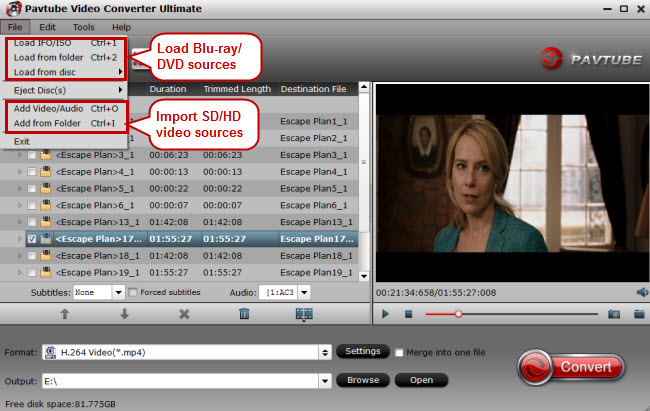
Step 2: Set ZEISS VR One friendly format.
Click Format and select “MP4 Side-by-Side 3D Video(*.mp4)” under 3D Video. In general, mp4 is a well-accepted file format for its ability to save memory storage and keep up the video quality. Also you can choose 3D SBS MOV format.

Step 3. Set advanced settings
By clicking “Settings” button, output parameters are classified and can be adjusted freely: Video Codec, Video Size, Bitrate, Frame Rate, Audio Codec, etc. Just choose the best settings for ZEISS VR One.
Step 4: Start 3D Blu-ray Movies conversion
Hit the Convert button to start converting Any 3D Blu-ray movies to 3D MP4/MOV video for playing on ZEISS VR One. After a short conversion, you will get the ripped files.
Note: The Zeiss VR One currently has lots of trays available – Samsung Galaxy S5 and the iPhone 6 (4.7″), Samsung Galaxy S4, S5, S6, Nexus 5, and LG-G3 smartphones, plus hundreds of apps available on Google Play and Apple App Store made for mobile VR devices.

To rip 3D Blu-ray to 3D videos easily and quickly, Pavtube Video Converter Ultimate is highly recommended. With it, you can rip 3D Blu-ray to iPhone 6 and ZEISS VR One support MP4/MOV video, so we can consider to backup 3D Blu-ray to 3D MP4/MOV with this Top 3D Video Converter for VR One.
With it you can easily Convert 2D/3D Blu-ray or DVDs movies, ISO folders to MOV, MP4, WMV,AVI, MPEG etc with 3D effect to create true theater entertainment at home instead of going to cinema. It provides the stunning 3D effects: MP4 Side-by-Side, Anaglyph and Top-Bottom 3D Video. Learn to Anaglyph 3D and Side-by-Side 3D difference.
Note: For Mac users, iMedia Converter for Macis a helpful app to encode 3D Blu-ray to ZEISS VR One on Mac (including 10.11 El Capitan and 10.10 Yosemite). Now download the right version and follow the tips below to finish your task.
Convert 3D Blu-ray Movies to iPhone 6 via ZEISS VR One With SBS 3D effects
Now, Free Download thie Top 3D Video Converter for VR One:


Other Download:
- Pavtube old official address: http://www.pavtube.cn/blu-ray-video-converter-ultimate/
- Cnet Download: http://download.cnet.com/Pavtube-Video-Converter-Ultimate/3000-2194_4-75938564.html
Step 1: Import 3D Blu-ray Movies.
Insert your 3D/2D Blu-ray or standard DVD movie to disc drive, and click “Load from disc” button to load Blu-ray or DVD from ROM. For video file, click the “Add video” button, you can also transfer video files like M2TS, MTS, MXF, MOV, browse to computer hard drive and import video into this app.
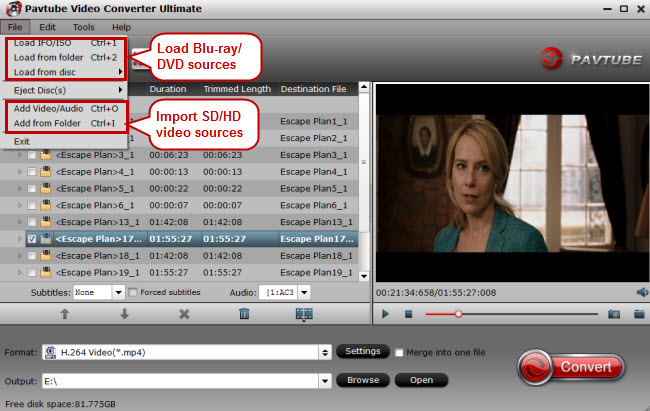
Step 2: Set ZEISS VR One friendly format.
Click Format and select “MP4 Side-by-Side 3D Video(*.mp4)” under 3D Video. In general, mp4 is a well-accepted file format for its ability to save memory storage and keep up the video quality. Also you can choose 3D SBS MOV format.

Step 3. Set advanced settings
By clicking “Settings” button, output parameters are classified and can be adjusted freely: Video Codec, Video Size, Bitrate, Frame Rate, Audio Codec, etc. Just choose the best settings for ZEISS VR One.
Step 4: Start 3D Blu-ray Movies conversion
Hit the Convert button to start converting Any 3D Blu-ray movies to 3D MP4/MOV video for playing on ZEISS VR One. After a short conversion, you will get the ripped files.
Note: The Zeiss VR One currently has lots of trays available – Samsung Galaxy S5 and the iPhone 6 (4.7″), Samsung Galaxy S4, S5, S6, Nexus 5, and LG-G3 smartphones, plus hundreds of apps available on Google Play and Apple App Store made for mobile VR devices.
Hot Search: iTunes to Note 4 for Gear VR | Blu-ray to VR One | iTunes Movies on ZEISS VR One | 3D Blu-ray on Zeiss VR One | DVD to VR One
Transfer 3D Blu-ray movies to Apple iPhone 6 for ZEISS VR One
Transfer 3D Blu-ray movies to Apple iPhone 6 for ZEISS VR One
- After opening iTunes, select your phone at the top (Step 1),
- And open the Apps Menu (Step 2).
- If you scroll down (Step 3) you will find the VR One Cinema app listed under the “File Sharing” menu.
- Just select it, and either drag and drop videos into the window on the side, or click the “Add” button to search through your folders (Step 4).
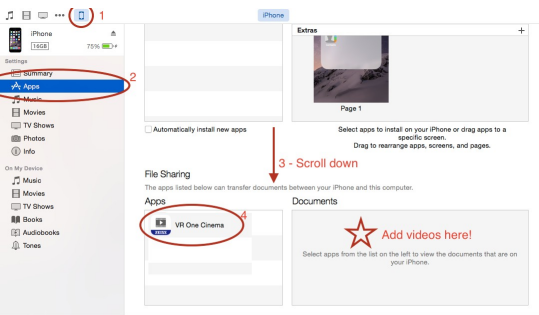
Note: You can simply add the keyword “SBS” to the file name of the video, and the app will automatically show the correct content for each eye.
That’s all, after you got the best 3D Video Converter for ZEISS VR One, you have no issue about ZEISS VR One Blu-ray/DVD/HD Videos cannot playback. Enjoy your time!
Read More:



Comments
Post a Comment