Convert 3D Blu ray discs to a Side-by-side MKV to stream to projector via WDTV
Convert 3D Blu ray discs to a Side-by-side MKV to stream to projector via WDTV
Summary: This article mainly shows you how to backup and convert Blu-ray to WDTV Live Box for sharing/streaming.
I have bought a couple of 3D Blu-ray discs and want to convert them to a Side-by-side MKV in order to stream it via WDTV Live box for watching in my projector everywhere i like. Any software recommeded?
To save the time looking for Blu-ray disk from the cardboard, desk or the tons of collections, you can make a full disk copy to WDTV or backup your Blu-ray and DVD library to WDTV.
And nowadays, with more and more popular videos with 3D effect, then is it possible to get 3D Blu-ray entertainment when you are at home instead of going to cinema or storing with keeping 3D effct? In this case, powerful third-party software for backup Blu-ray to WDTV Live Box is what you need.
Here, Pavtube BDMagic is the best 3D/2D Blu-ray to Side-by-Side 3D ripper to assist you with ripping Blu-ray to side-by-side 3D MKV for WDTV streaming. I like its simplicity in gui and reasonable price. I have googled the best software to convert 3D blu-ray to side by side video, and I will take Pavtube as a cheaper and simpler alternative to DVDFab. Using 3 portable device for browser and mail, but I find it's really a perfect experience for viewing the converted video with great video quality.
Mac users could use BDMagic for Mac which is specially designed for Mac users to create 3D SBS MKV video out of 3D/2D Blu-ray movies. Now let's learn how to do it.
How to Backup, Rip 3D Blu-ray to SBS MKV for WDTV Live Box streaming
Step 1. Insert your Blu-ray disc into your BD drive, run the best Blu-ray to WDTV Converter and click "BD/DVD disc" icon to load movie from Blu-ray source(Disc, folder, ISO).
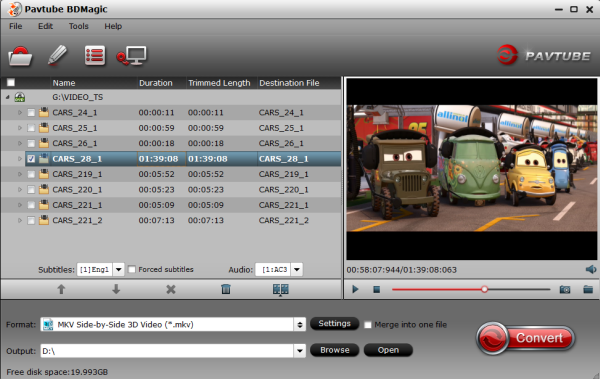
Step 2. From the “Format” drop-down list, you are suggested to follow the path “3D Video > MKV Side-by-Side 3D Video (*.mkv)” for ripping Blu-ray to side-by-side 3D MKV video.
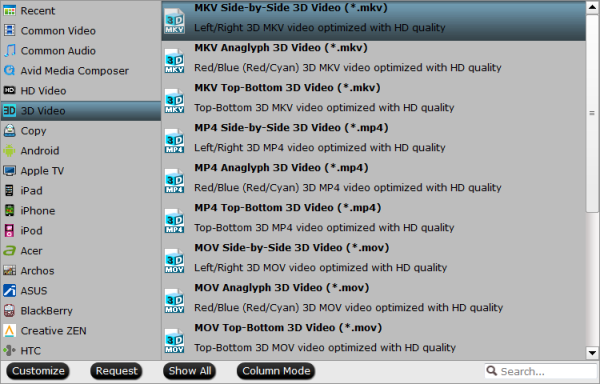
Tip:
If you like, you can click "Settings" which is next to “Format”, free change your target video size, bitrate, frame rate and 3D depth. If you want to get best video quality, pls switch them to “original”.
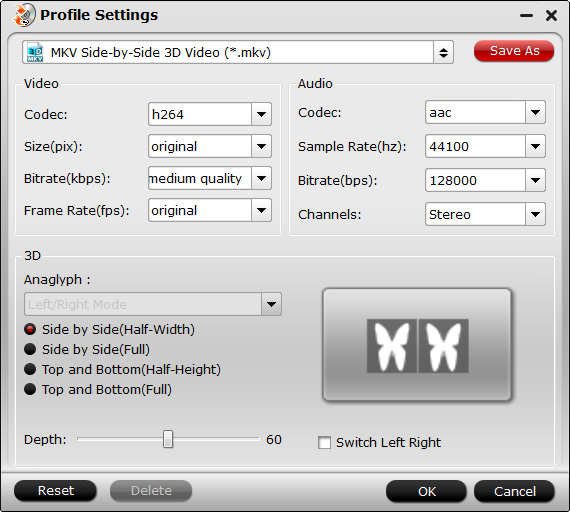
Step 3: Click the convert button under the preview window, and the Blu-ray ripper will start the conversion from Blu-ray movies to SBS MKV for WDTV and media player.
After conversion, open output file destination, locate the created SBS 3D MKV video and you could watch it on your 3D player or you can sync these 3D video through WDTV for wathing on your projector. Becides SBS MKV format, you can also choose other format with 3D effect.
Summary: This article mainly shows you how to backup and convert Blu-ray to WDTV Live Box for sharing/streaming.
I have bought a couple of 3D Blu-ray discs and want to convert them to a Side-by-side MKV in order to stream it via WDTV Live box for watching in my projector everywhere i like. Any software recommeded?
To save the time looking for Blu-ray disk from the cardboard, desk or the tons of collections, you can make a full disk copy to WDTV or backup your Blu-ray and DVD library to WDTV.
And nowadays, with more and more popular videos with 3D effect, then is it possible to get 3D Blu-ray entertainment when you are at home instead of going to cinema or storing with keeping 3D effct? In this case, powerful third-party software for backup Blu-ray to WDTV Live Box is what you need.
Here, Pavtube BDMagic is the best 3D/2D Blu-ray to Side-by-Side 3D ripper to assist you with ripping Blu-ray to side-by-side 3D MKV for WDTV streaming. I like its simplicity in gui and reasonable price. I have googled the best software to convert 3D blu-ray to side by side video, and I will take Pavtube as a cheaper and simpler alternative to DVDFab. Using 3 portable device for browser and mail, but I find it's really a perfect experience for viewing the converted video with great video quality.
Mac users could use BDMagic for Mac which is specially designed for Mac users to create 3D SBS MKV video out of 3D/2D Blu-ray movies. Now let's learn how to do it.
How to Backup, Rip 3D Blu-ray to SBS MKV for WDTV Live Box streaming
Step 1. Insert your Blu-ray disc into your BD drive, run the best Blu-ray to WDTV Converter and click "BD/DVD disc" icon to load movie from Blu-ray source(Disc, folder, ISO).
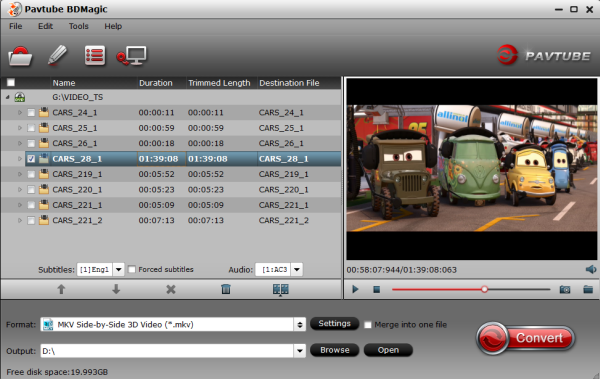
Step 2. From the “Format” drop-down list, you are suggested to follow the path “3D Video > MKV Side-by-Side 3D Video (*.mkv)” for ripping Blu-ray to side-by-side 3D MKV video.
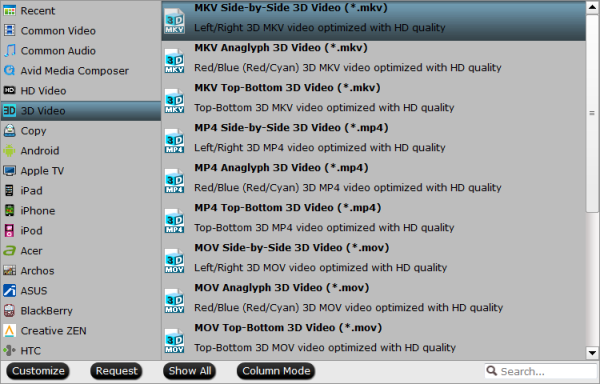
Tip:
If you like, you can click "Settings" which is next to “Format”, free change your target video size, bitrate, frame rate and 3D depth. If you want to get best video quality, pls switch them to “original”.
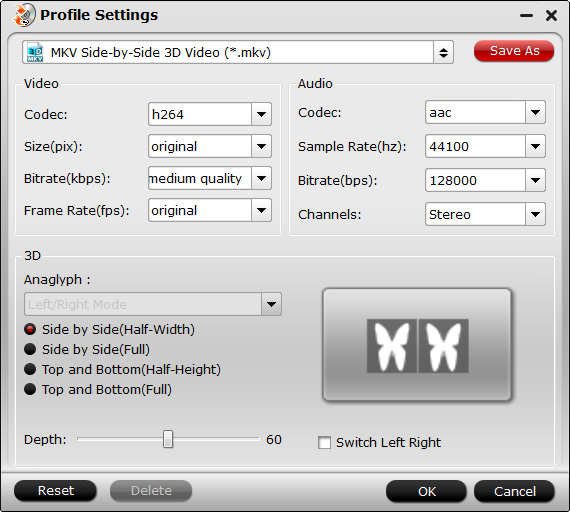
Step 3: Click the convert button under the preview window, and the Blu-ray ripper will start the conversion from Blu-ray movies to SBS MKV for WDTV and media player.
After conversion, open output file destination, locate the created SBS 3D MKV video and you could watch it on your 3D player or you can sync these 3D video through WDTV for wathing on your projector. Becides SBS MKV format, you can also choose other format with 3D effect.
More
How to transfer iTunes M4V videos to Kindle Fire HDX 7?
Effective Way to Play 3D Blu-ray on Apple TV 4
Best Way of Rip Audio/Sound/Music/Songs from YouTube
Top 5 Finest DVD Ripper Program Review
How to NEL Editing DVD Files with Apple ProRes 422 on Windows 10/8.1/8/7
How to rip Blu-ray ISO image files to H.265/HEVC MKV for playing
View Blu-ray on Sony Xperia Z5 for Unlimited Playback
3D Blu-ray to ATV 4 - Stream 3D Blu-ray to Apple TV 4
Src
Blu-ray to H.265 MKV on Mac OS X
How to transfer iTunes M4V videos to Kindle Fire HDX 7?
Effective Way to Play 3D Blu-ray on Apple TV 4
Best Way of Rip Audio/Sound/Music/Songs from YouTube
Top 5 Finest DVD Ripper Program Review
How to NEL Editing DVD Files with Apple ProRes 422 on Windows 10/8.1/8/7
How to rip Blu-ray ISO image files to H.265/HEVC MKV for playing
View Blu-ray on Sony Xperia Z5 for Unlimited Playback
3D Blu-ray to ATV 4 - Stream 3D Blu-ray to Apple TV 4
Src
Blu-ray to H.265 MKV on Mac OS X



It’s really a cool and useful piece of info. I’m glad that you just shared this helpful information with us.
ReplyDeletethis blog
Thanks for sharing this great post. Found an article introducing everything you need to know about side by side 3D and how to make the side by side 3D movies as well as glasses by yourselves.
ReplyDelete